# Service Worker
Service Worker本质上也是浏览器缓存资源用的,只不过他不仅仅是cache,也是通过worker的方式来进一步优化。
他基于h5的web worker,所以绝对不会阻碍当前js线程的执行,sw最重要的工作原理就是
- 后台线程:独立于当前网页线程;
- 网络代理:在网页发起请求时代理,来缓存文件
目前淘宝、网易新闻、考拉都使用了sw,该技术值得尝试。
# sw生命周期
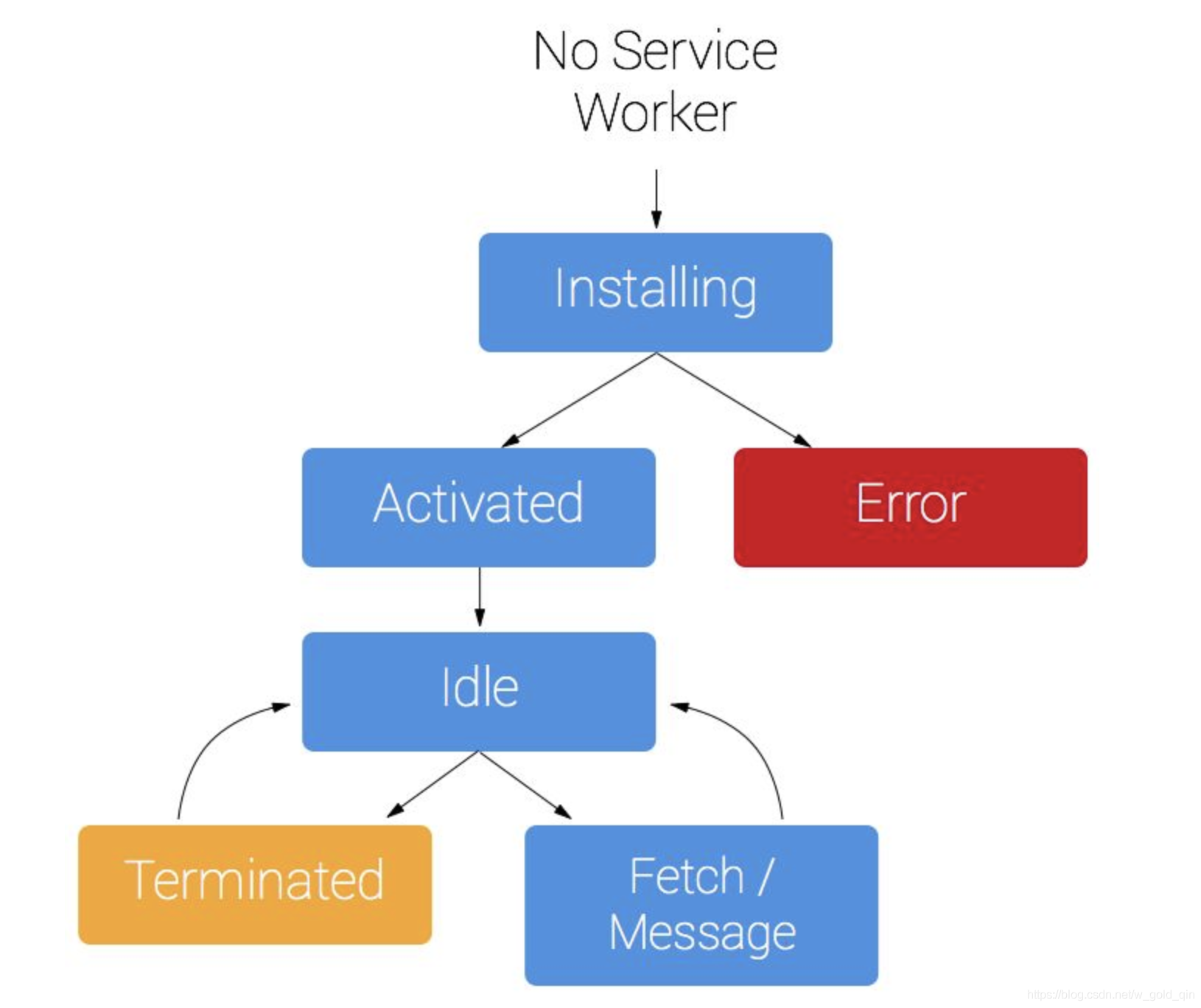
# 注册
要使用Service worker,首先需要注册一个sw,通知浏览器为该页面分配一块内存,然后sw就会进入安装阶段。 一个简单的注册方式
(function() {
if('serviceWorker' in navigator) {
navigator.serviceWorker.register('./sw.js');
}
})()
2
3
4
5
前面提到过,由于sw会监听和代理所有的请求,所以sw的作用域就显得额外的重要了,比如说我们只想监听我们专题页的所有请求,就在注册时指定路径:
TIP
前面提到过,由于sw会监听和代理所有的请求,所以sw的作用域就显得额外的重要了,比如说我们只想监听我们专题页的所有请求,就在注册时指定路径:
这样就只会对topics/下面的路径进行优化。
# Installing
我们注册后,浏览器就会开始安装sw,可以通过事件监听
//service worker安装成功后开始缓存所需的资源
var CACHE_PREFIX = 'cms-sw-cache';
var CACHE_VERSION = '0.0.20';
var CACHE_NAME = CACHE_PREFIX+'-'+CACHE_VERSION;
var allAssets = [
'./main.css'
];
self.addEventListener('install', function(event) {
//调试时跳过等待过程
self.skipWaiting();
// Perform install steps
//首先 event.waitUntil 你可以理解为 new Promise,
//它接受的实际参数只能是一个 promise,因为,caches 和 cache.addAll 返回的都是 Promise,
//这里就是一个串行的异步加载,当所有加载都成功时,那么 SW 就可以下一步。
//另外,event.waitUntil 还有另外一个重要好处,它可以用来延长一个事件作用的时间,
//这里特别针对于我们 SW 来说,比如我们使用 caches.open 是用来打开指定的缓存,但开启的时候,
//并不是一下就能调用成功,也有可能有一定延迟,由于系统会随时睡眠 SW,所以,为了防止执行中断,
//就需要使用 event.waitUntil 进行捕获。另外,event.waitUntil 会监听所有的异步 promise
//如果其中一个 promise 是 reject 状态,那么该次 event 是失败的。这就导致,我们的 SW 开启失败。
event.waitUntil(
caches.open(CACHE_NAME)
.then(function(cache) {
console.log('[SW]: Opened cache');
return cache.addAll(allAssets);
})
);
});
2
3
4
5
6
7
8
9
10
11
12
13
14
15
16
17
18
19
20
21
22
23
24
25
26
27
28
29
30
31
安装时,sw就开始缓存文件了,会检查所有文件的缓存状态,如果都已经缓存了,则安装成功,进入下一阶段。
# activated
如果是第一次加载sw,在安装后,会直接进入activated阶段,而如果sw进行更新,情况就会显得复杂一些。流程如下:
首先老的sw为A,新的sw版本为B。 B进入install阶段,而A还处于工作状态,所以B进入waiting阶段。只有等到A被terminated后,B才能正常替换A的工作。

这个terminated的时机有如下几种方式:
- 1、关闭浏览器一段时间;
- 2、手动清除service worker;
- 3、在sw安装时直接跳过waiting阶段
//service worker安装成功后开始缓存所需的资源
self.addEventListener('install', function(event) {
//跳过等待过程
self.skipWaiting();
});
2
3
4
5
然后就进入了activated阶段,激活sw工作。
activated阶段可以做很多有意义的事情,比如更新存储在cache中的key和value:
var CACHE_PREFIX = 'cms-sw-cache';
var CACHE_VERSION = '0.0.20';
/**
* 找出对应的其他key并进行删除操作
* @returns {*}
*/
function deleteOldCaches() {
return caches.keys().then(function (keys) {
var all = keys.map(function (key) {
if (key.indexOf(CACHE_PREFIX) !== -1 && key.indexOf(CACHE_VERSION) === -1){
console.log('[SW]: Delete cache:' + key);
return caches.delete(key);
}
});
return Promise.all(all);
});
}
//sw激活阶段,说明上一sw已失效
self.addEventListener('activate', function(event) {
event.waitUntil(
// 遍历 caches 里所有缓存的 keys 值
caches.keys().then(deleteOldCaches)
);
});
2
3
4
5
6
7
8
9
10
11
12
13
14
15
16
17
18
19
20
21
22
23
24
25
26
# idle
这个空闲状态一般是不可见的,这种一般说明sw的事情都处理完毕了,然后处于闲置状态了。 浏览器会周期性的轮询,去释放处于idle的sw占用的资源。
# fetch
该阶段是sw最为关键的一个阶段,用于拦截代理所有指定的请求,并进行对应的操作。 所有的缓存部分,都是在该阶段,这里举一个简单的例子:
//监听浏览器的所有fetch请求,对已经缓存的资源使用本地缓存回复
self.addEventListener('fetch', function(event) {
event.respondWith(
caches.match(event.request)
.then(function(response) {
//该fetch请求已经缓存
if (response) {
return response;
}
return fetch(event.request);
}
)
);
});
2
3
4
5
6
7
8
9
10
11
12
13
14
生命周期大概讲清楚了,我们就以一个具体的例子来说明下原生的service worker是如何在生产环境中使用的吧。
# 栗子
我们可以以网易新闻的wap页为例,其针对不怎么变化的静态资源开启了sw缓存,具体的sw.js逻辑和解读如下:
'use strict';
//需要缓存的资源列表
var precacheConfig = [
["https://static.ws.126.net/163/wap/f2e/milk_index/bg_img_sm_minfy.png",
"c4f55f5a9784ed2093009dadf1e954f9"],
["https://static.ws.126.net/163/wap/f2e/milk_index/change.png",
"9af1b102ef784b8ff08567ba25f31d95"],
["https://static.ws.126.net/163/wap/f2e/milk_index/icon-download.png",
"1c02c724381d77a1a19ca18925e9b30c"],
["https://static.ws.126.net/163/wap/f2e/milk_index/icon-login-dark.png",
"b59ba5abe97ff29855dfa4bd3a7a9f35"],
["https://static.ws.126.net/163/wap/f2e/milk_index/icon-refresh.png",
"a5b1084e41939885969a13f8dbc88abd"],
["https://static.ws.126.net/163/wap/f2e/milk_index/icon-video-play.png",
"065ff496d7d36345196d254aff027240"],
["https://static.ws.126.net/163/wap/f2e/milk_index/icon.ico",
"a14e5365cc2b27ec57e1ab7866c6a228"],
["https://static.ws.126.net/163/wap/f2e/milk_index/iconfont_1.eot",
"e4d2788fef09eb0630d66cc7e6b1ab79"],
["https://static.ws.126.net/163/wap/f2e/milk_index/iconfont_1.svg",
"d9e57c341608fddd7c140570167bdabb"],
["https://static.ws.126.net/163/wap/f2e/milk_index/iconfont_1.ttf",
"f422407038a3180bb3ce941a4a52bfa2"],
["https://static.ws.126.net/163/wap/f2e/milk_index/iconfont_1.woff",
"ead2bef59378b00425779c4ca558d9bd"],
["https://static.ws.126.net/163/wap/f2e/milk_index/index.5cdf03e8.js",
"6262ac947d12a7b0baf32be79e273083"],
["https://static.ws.126.net/163/wap/f2e/milk_index/index.bc729f8a.css",
"58e54a2c735f72a24715af7dab757739"],
["https://static.ws.126.net/163/wap/f2e/milk_index/logo-app-bohe.png",
"ac5116d8f5fcb3e7c49e962c54ff9766"],
["https://static.ws.126.net/163/wap/f2e/milk_index/logo-app-mail.png",
"a12bbfaeee7fbf025d5ee85634fca1eb"],
["https://static.ws.126.net/163/wap/f2e/milk_index/logo-app-manhua.png",
"b8905b119cf19a43caa2d8a0120bdd06"],
["https://static.ws.126.net/163/wap/f2e/milk_index/logo-app-open.png",
"b7cc76ba7874b2132f407049d3e4e6e6"],
["https://static.ws.126.net/163/wap/f2e/milk_index/logo-app-read.png",
"e6e9c8bc72f857960822df13141cbbfd"],
["https://static.ws.126.net/163/wap/f2e/milk_index/logo-site.png",
"2b0d728b46518870a7e2fe424e9c0085"],
["https://static.ws.126.net/163/wap/f2e/milk_index/version_no_pic.png",
"aef80885188e9d763282735e53b25c0e"],
["https://static.ws.126.net/163/wap/f2e/milk_index/version_pc.png",
"42f3cc914eab7be4258fac3a4889d41d"],
["https://static.ws.126.net/163/wap/f2e/milk_index/version_standard.png",
"573408fa002e58c347041e9f41a5cd0d"]
];
var cacheName = 'sw-precache-v3-new-wap-index-' + (self.registration ? self.registration.scope : '');
var ignoreUrlParametersMatching = [/^utm_/];
var addDirectoryIndex = function(originalUrl, index) {
var url = new URL(originalUrl);
if (url.pathname.slice(-1) === '/') {
url.pathname += index;
}
return url.toString();
};
var cleanResponse = function(originalResponse) {
// If this is not a redirected response, then we don't have to do anything.
if (!originalResponse.redirected) {
return Promise.resolve(originalResponse);
}
// Firefox 50 and below doesn't support the Response.body stream, so we may
// need to read the entire body to memory as a Blob.
var bodyPromise = 'body' in originalResponse ?
Promise.resolve(originalResponse.body) :
originalResponse.blob();
return bodyPromise.then(function(body) {
// new Response() is happy when passed either a stream or a Blob.
return new Response(body, {
headers: originalResponse.headers,
status: originalResponse.status,
statusText: originalResponse.statusText
});
});
};
var createCacheKey = function(originalUrl, paramName, paramValue,
dontCacheBustUrlsMatching) {
// Create a new URL object to avoid modifying originalUrl.
var url = new URL(originalUrl);
// If dontCacheBustUrlsMatching is not set, or if we don't have a match,
// then add in the extra cache-busting URL parameter.
if (!dontCacheBustUrlsMatching ||
!(url.pathname.match(dontCacheBustUrlsMatching))) {
url.search += (url.search ? '&' : '') +
encodeURIComponent(paramName) + '=' + encodeURIComponent(paramValue);
}
return url.toString();
};
var isPathWhitelisted = function(whitelist, absoluteUrlString) {
// If the whitelist is empty, then consider all URLs to be whitelisted.
if (whitelist.length === 0) {
return true;
}
// Otherwise compare each path regex to the path of the URL passed in.
var path = (new URL(absoluteUrlString)).pathname;
return whitelist.some(function(whitelistedPathRegex) {
return path.match(whitelistedPathRegex);
});
};
var stripIgnoredUrlParameters = function(originalUrl,
ignoreUrlParametersMatching) {
var url = new URL(originalUrl);
// Remove the hash; see https://github.com/GoogleChrome/sw-precache/issues/290
url.hash = '';
url.search = url.search.slice(1) // Exclude initial '?'
.split('&') // Split into an array of 'key=value' strings
.map(function(kv) {
return kv.split('='); // Split each 'key=value' string into a [key, value] array
})
.filter(function(kv) {
return ignoreUrlParametersMatching.every(function(ignoredRegex) {
return !ignoredRegex.test(kv[0]); // Return true iff the key doesn't match any of the regexes.
});
})
.map(function(kv) {
return kv.join('='); // Join each [key, value] array into a 'key=value' string
})
.join('&'); // Join the array of 'key=value' strings into a string with '&' in between each
return url.toString();
};
var hashParamName = '_sw-precache';
//定义需要缓存的url列表
var urlsToCacheKeys = new Map(
precacheConfig.map(function(item) {
var relativeUrl = item[0];
var hash = item[1];
var absoluteUrl = new URL(relativeUrl, self.location);
var cacheKey = createCacheKey(absoluteUrl, hashParamName, hash, false);
return [absoluteUrl.toString(), cacheKey];
})
);
//把cache中的url提取出来,进行去重操作
function setOfCachedUrls(cache) {
return cache.keys().then(function(requests) {
//提取url
return requests.map(function(request) {
return request.url;
});
}).then(function(urls) {
//去重
return new Set(urls);
});
}
//sw安装阶段
self.addEventListener('install', function(event) {
event.waitUntil(
//首先尝试取出存在客户端cache中的数据
caches.open(cacheName).then(function(cache) {
return setOfCachedUrls(cache).then(function(cachedUrls) {
return Promise.all(
Array.from(urlsToCacheKeys.values()).map(function(cacheKey) {
//如果需要缓存的url不在当前cache中,则添加到cache
if (!cachedUrls.has(cacheKey)) {
//设置same-origin是为了兼容旧版本safari中其默认值不为same-origin,
//只有当URL与响应脚本同源才发送 cookies、 HTTP Basic authentication 等验证信息
var request = new Request(cacheKey, {credentials: 'same-origin'});
return fetch(request).then(function(response) {
//通过fetch api请求资源
if (!response.ok) {
throw new Error('Request for ' + cacheKey + ' returned a ' +
'response with status ' + response.status);
}
return cleanResponse(response).then(function(responseToCache) {
//并设置到当前cache中
return cache.put(cacheKey, responseToCache);
});
});
}
})
);
});
}).then(function() {
//强制跳过等待阶段,进入激活阶段
return self.skipWaiting();
})
);
});
self.addEventListener('activate', function(event) {
//清除cache中原来老的一批相同key的数据
var setOfExpectedUrls = new Set(urlsToCacheKeys.values());
event.waitUntil(
caches.open(cacheName).then(function(cache) {
return cache.keys().then(function(existingRequests) {
return Promise.all(
existingRequests.map(function(existingRequest) {
if (!setOfExpectedUrls.has(existingRequest.url)) {
//cache中删除指定对象
return cache.delete(existingRequest);
}
})
);
});
}).then(function() {
//self相当于webworker线程的当前作用域
//当一个 service worker 被初始注册时,页面在下次加载之前不会使用它。 claim() 方法会立即控制这些页面
//从而更新客户端上的serviceworker
return self.clients.claim();
})
);
});
self.addEventListener('fetch', function(event) {
if (event.request.method === 'GET') {
// 标识位,用来判断是否需要缓存
var shouldRespond;
// 对url进行一些处理,移除一些不必要的参数
var url = stripIgnoredUrlParameters(event.request.url, ignoreUrlParametersMatching);
// 如果该url不是我们想要缓存的url,置为false
shouldRespond = urlsToCacheKeys.has(url);
// 如果shouldRespond未false,再次验证
var directoryIndex = 'index.html';
if (!shouldRespond && directoryIndex) {
url = addDirectoryIndex(url, directoryIndex);
shouldRespond = urlsToCacheKeys.has(url);
}
// 再次验证,判断其是否是一个navigation类型的请求
var navigateFallback = '';
if (!shouldRespond &&
navigateFallback &&
(event.request.mode === 'navigate') &&
isPathWhitelisted([], event.request.url)) {
url = new URL(navigateFallback, self.location).toString();
shouldRespond = urlsToCacheKeys.has(url);
}
// 如果标识位为true
if (shouldRespond) {
event.respondWith(
caches.open(cacheName).then(function(cache) {
//去缓存cache中找对应的url的值
return cache.match(urlsToCacheKeys.get(url)).then(function(response) {
//如果找到了,就返回value
if (response) {
return response;
}
throw Error('The cached response that was expected is missing.');
});
}).catch(function(e) {
// 如果没找到则请求该资源
console.warn('Couldn\'t serve response for "%s" from cache: %O', event.request.url, e);
return fetch(event.request);
})
);
}
}
});
2
3
4
5
6
7
8
9
10
11
12
13
14
15
16
17
18
19
20
21
22
23
24
25
26
27
28
29
30
31
32
33
34
35
36
37
38
39
40
41
42
43
44
45
46
47
48
49
50
51
52
53
54
55
56
57
58
59
60
61
62
63
64
65
66
67
68
69
70
71
72
73
74
75
76
77
78
79
80
81
82
83
84
85
86
87
88
89
90
91
92
93
94
95
96
97
98
99
100
101
102
103
104
105
106
107
108
109
110
111
112
113
114
115
116
117
118
119
120
121
122
123
124
125
126
127
128
129
130
131
132
133
134
135
136
137
138
139
140
141
142
143
144
145
146
147
148
149
150
151
152
153
154
155
156
157
158
159
160
161
162
163
164
165
166
167
168
169
170
171
172
173
174
175
176
177
178
179
180
181
182
183
184
185
186
187
188
189
190
191
192
193
194
195
196
197
198
199
200
201
202
203
204
205
206
207
208
209
210
211
212
213
214
215
216
217
218
219
220
221
222
223
224
225
226
227
228
229
230
231
232
233
234
235
236
237
238
239
240
241
242
243
244
245
246
247
248
249
250
251
252
这里的策略大概就是优先在cache中寻找资源,如果找不到再请求资源。可以看出,为了实现一个较为简单的缓存,还是比较复杂和繁琐的,所以很多工具就应运而生了。
工具: Workbox
